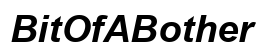Introduction
Ever grabbed your phone after leaving it to charge overnight, only to find it hasn’t charged at all? You’re not alone. Charging issues can be frustrating, especially when you’re expecting a fully charged device. In this blog, we will delve into the common causes of these problems, troubleshooting methods, software-related issues, and best charging practices to help you solve your charging woes.

Common Causes of Charger Issues
Understanding why your charger doesn’t work is the first step in fixing it. Several factors can interfere with the device charging process.
Physical Damage to the Charger
Chargers undergo a lot of wear and tear, which can lead to physical damage. This might include frayed cables, bent prongs, or even internal issues within the charger.
- Regular inspection of the charger and cable can reveal visible damage.
- If the charger or cable appears damaged, replacing it is often the safest solution.
Faulty Wall Socket or Power Source
Sometimes the issue lies with the power source rather than the charger or device. Faulty wall sockets or power strips can be the culprits.
- Try plugging the charger into a different socket or power source.
- Ensure the wall socket or extension has power and is functioning correctly.
Device Incompatibility
Not all chargers are created equal, and using an incompatible charger or cable can lead to charging issues.
- Ensure that the charger is compatible with your device.
- It’s always best to use the charger provided by the device manufacturer.
Troubleshooting Your Phone Charger
Having understood the common causes, the next step is troubleshooting your charger to pinpoint and fix the issue.
Inspecting Charger and Cable
Begin by closely inspecting the charger and cable for any visible signs of damage.
- Look for frayed wires, exposed internal materials, or bent prongs.
- If the cable appears damaged, replace it with a new, compatible one.
Checking the Power Source
Ensure that the issue isn’t with the power outlet or the extension cord being used.
- Test the power outlet with another device to confirm it is delivering power.
- If using a power strip, try plugging the charger directly into the wall socket.
Cleaning Charging Ports
Dust and lint can accumulate in the charging port and interfere with the connection.
- Use a dry, clean brush or compressed air to gently clean the charging port.
- Be cautious not to damage any internal components during the cleaning process.

Software-Related Causes of Charging Problems
In some cases, software issues might be responsible for charging problems. These are often less apparent than physical issues but can be just as disruptive. Transitioning from identifying physical issues to addressing software concerns is crucial.
Software Glitches and Updates
Software bugs and glitches can interfere with the battery management system.
- Ensure your device’s software is up-to-date.
- Software updates often include bug fixes that can resolve charging issues.
Background Apps and Battery Usage
Background apps can drain your battery faster than it charges, giving the impression of a charging problem.
- Close unnecessary background apps to reduce battery usage.
- Check battery usage statistics to identify and manage power-draining apps.
Restarting and Resetting Your Device
Sometimes, a simple restart can clear software glitches that might be causing the issue.
- Restart your device to refresh the battery management system.
- If the problem persists, consider a factory reset after backing up your data.
Proper Charging Habits and Practices
Maintaining good charging habits can prevent many charger issues from occurring. By transitioning from immediate fixes to long-term practices, you can enhance your device’s longevity.
Using Certified Chargers and Cables
Always use certified chargers and cables from reputable manufacturers to ensure compatibility and safety.
- Avoid using cheap, uncertified chargers that might harm your device.
- Certified chargers are designed to meet your device’s electrical requirements.
Charging Environment
The environment in which you charge your device can also affect its performance.
- Avoid placing your device on hot surfaces while charging, as heat can damage the battery.
- Ensure good ventilation during charging to prevent overheating.
Overcharging and Battery Care
Proper battery care is essential for maintaining battery health.
- Avoid continuous overcharging; unplug your device once it’s fully charged.
- Follow the manufacturer’s guidelines for battery maintenance and care.

Conclusion
Addressing charger issues involves a combination of inspecting physical components, understanding potential software problems, and adopting proper charging habits. By following the tips outlined above, you can prevent many common charging problems and ensure your device remains operational with a healthy battery.
Frequently Asked Questions
What should I do if my charger is not working properly?
Start by inspecting the charger, cable, and power source. Look for visible damage and test different sockets. If everything appears intact, clean the charging ports and consider software factors.
Can a software update affect my phone’s charging?
Yes, software updates can impact your phone’s charging. Updates often fix bugs and improve battery management. Ensure your device is running the latest software.
How can I tell if my phone’s charging port is damaged?
If your phone charges intermittently or doesn’t charge at all, there may be a problem with the charging port. Inspect the port for debris or damage, and clean it carefully. If issues persist, seek professional repair.